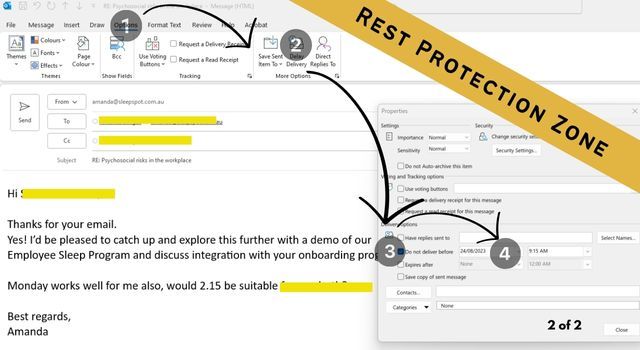Hold on! Before you hit send on that after-hours email, pause for a moment to enable the 'delay send' feature.
This way, your message will arrive in the recipient's inbox during their regular working hours allowing them uninterrupted down time. Awesome!!!
We’ve all done it, right? It goes something like…
📨 10.35 pm on a Tuesday night... "While that idea is fresh in my mind (and before I forget) I’ll send a note off to Sam in a quick email."
📨 6.30pm on a Thursday after a late finish… “I have 30 minutes spare on the train home, I’ll follow up on all those emails from my team that I didn’t get to today.”
📨 7.10 pm on a Friday evening... "Oh! I forgot to tell Asha that I finished reviewing the design and its ready to issue. I'll just send her a quick email so she can get onto it next week."
📨 4pm on a Sunday afternoon... "It's going to be another hectic week for the team. I'll give them a head start by sending them a quick project update for tomorrow morning."
But, let’s give a thought to the impact on our colleague, who’s evening / weekend / day off has now been interrupted by a work email (and the same goes for work text messages and calls).
When we allow emails to go out to colleagues at all hours it sets up a cycle of send and receive, checking and replying.
Giving ourselves (and each other) time to rest and to switch off in daylight hours helps to support our wellbeing, performance and sleep.
At a time when it’s getting harder and harder to switch off from work, we really should be exploring and adopting ways of working that protect precious downtime.
Why do we send emails at all hours?
How can we do it better?